- First, you should rename your device. This is important to avoid any potential conflicts later on. To do this, right-click on the device to access the contextual menu and choose “Change user data”.
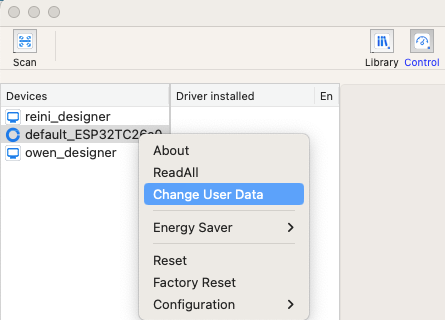
The dialog will display the following fields:
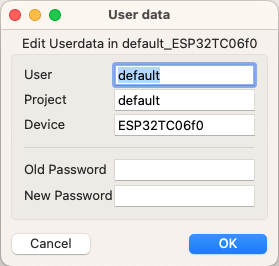
- User: This should be the name you use when using the cloud, e.g., ‘MyCompany.’ This field will be invisible during regular work.
- Project: Choose a project name, such as ‘Demo’
- Device: Assign a device name to that project. In our case, we will use ‘DigitalAnalog.’
Please avoid using the word ‘default’ in any of these fields, and leave the password fields empty.
- After entering the required information, click “OK” to rename the device. A restart will occur. Wait 5 seconds. Then, scan again and select your renamed device. You will notice preinstalled drivers in the driver list (second column).
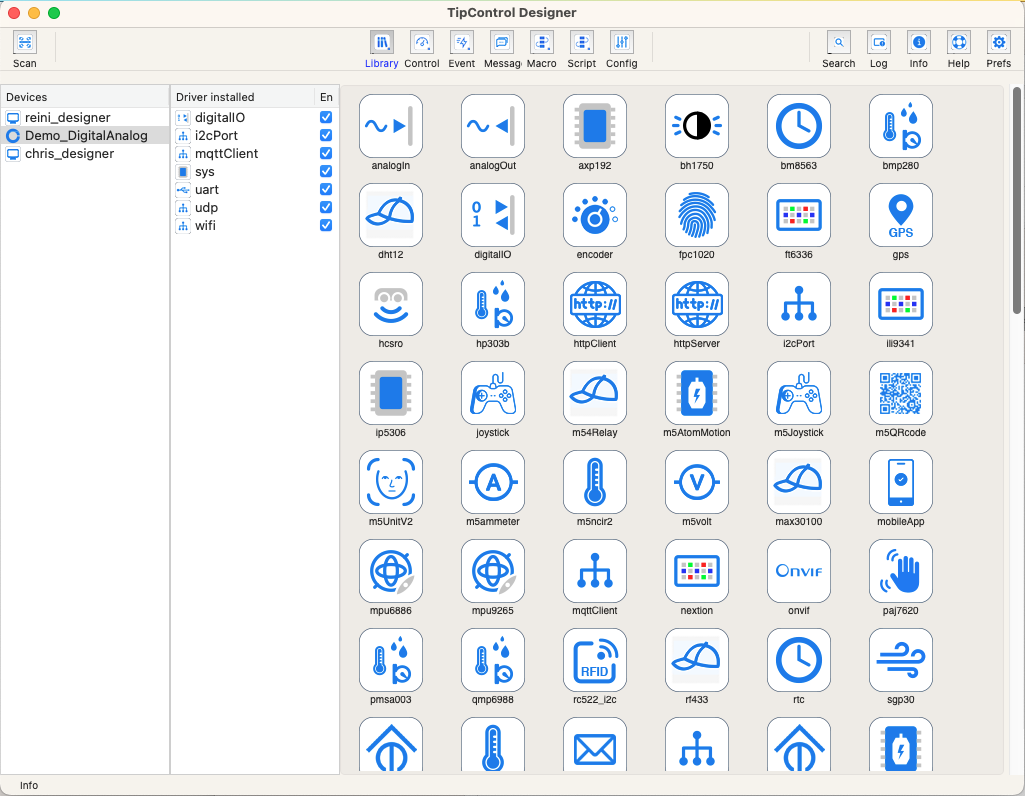
The left column shows the devices. If a device hast a red dot over the icon, that means the os is outdated. If the device name is in red letters then you are in protected mode. Meaning some of the pins are not configured.
The right column shows the preinstalled drivers. That is i2cPort, mqtt, storage, sys, uart, udp and wifi. We go through all of it in this tutorial section.
